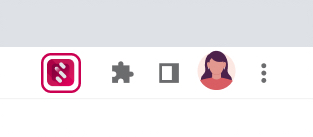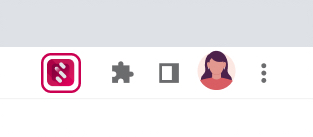Click on the puzzle icon
to access Sugar smart shopping
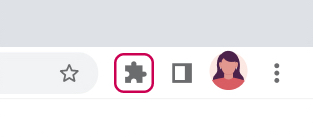
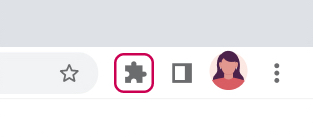
Click on the pin to add sugar
to your quick access toolbar
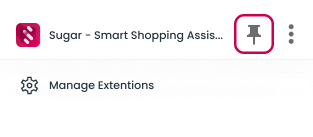
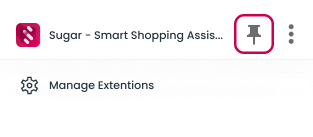
Click on the Icon to access
your shopping assistant at any time